Best practices for organizing and retrieving digital assets
Digital assets are any content or media in a digital format that hold value and are owned by an individual or organization. Digital assets in...
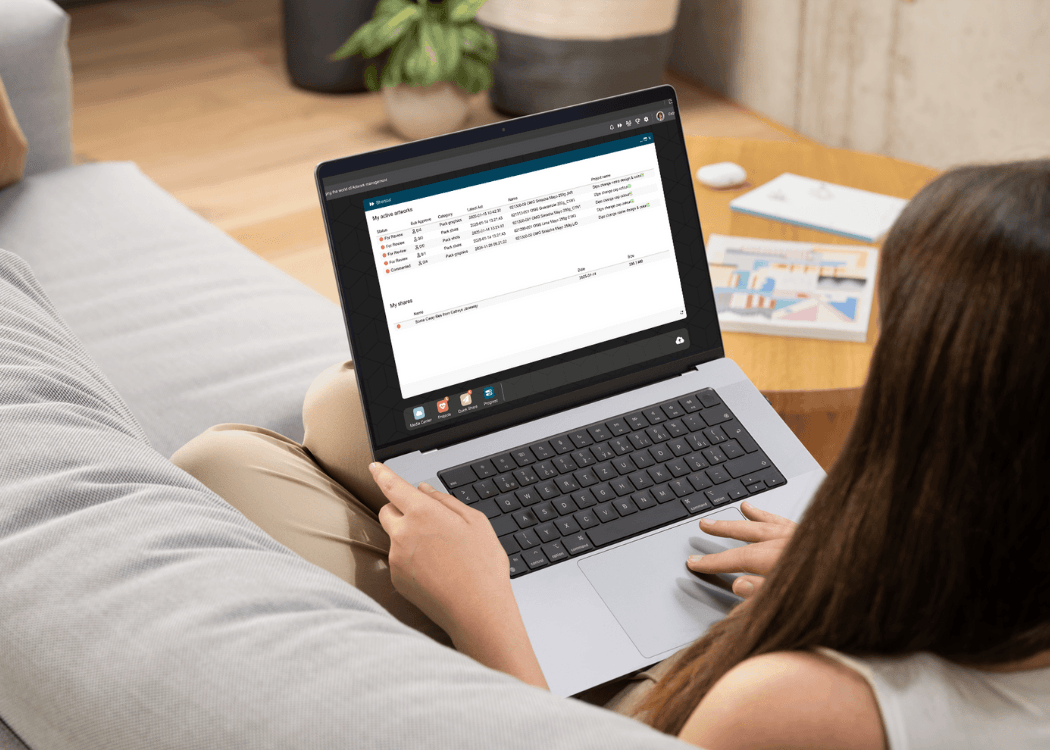
The Shortcut App is a lightweight companion tool designed to give users quick, frictionless access to the most essential Cway functions, without needing to log into the full web interface. Think of it as your fast-track portal to the features you use most often in your day-to-day artwork management work.
The Shortcut App puts your most critical tasks front and center, providing a tailored dashboard right at login. With minimal clicks, you can jump into your workday fully prepared and stay focused on what matters most.
Find What You Need, Quick.

Get a personalized overview of your most critical tasks and updates right at login. The Shortcut App transforms your workflow by showing exactly what you need to focus on, so you can hit the ground running.
Navigate your workload effortlessly with just a few clicks. The Shortcut App eliminates unnecessary steps, letting you jump straight into the action and save valuable time.
By consolidating all your tasks into one easy-to-access hub, the Shortcut App minimizes distractions and unnecessary searching, allowing you to focus on what truly matters.
With a clear overview of your workload and the ability to prioritize effectively, you’ll get more done in less time. The Shortcut App ensures every moment of your workday is spent on meaningful progress.
|
|
Start your day with a clear dashboard showing deadlines, pending approvals, and project updates—all in one place. Jump straight into active projects without wasting time searching through folders or files. Keep track of high-priority tasks and updates at a glance so you can make informed decisions quickly. |
With the Shortcut App, you'll take full control of your tasks and projects, staying ahead every step of the way. Discover how the Cway® platform brings all the tools you need into one seamless system, designed to transform the way you work.
If you want to learn more about how Cway helps streamline the entire artwork process, here are some resources worth exploring:
Want to understand how project collaboration works in Cway?
👉 Read our guide on Project Management in Cway
Curious about how Cway stores and organizes artworks efficiently?
👉 Learn more about the Media Center (DAM) in Cway
Need to share files quickly with external partners?
👉 Check out how Collaboration Now tool works
Want to dive deeper into how you can review and comment on artworks directly in your browser?
👉 Explore Cway’s powerful Viewer
Looking for the full overview of Cway and how it supports your artwork journey?
👉 Discover all Cway features here

Digital assets are any content or media in a digital format that hold value and are owned by an individual or organization. Digital assets in...
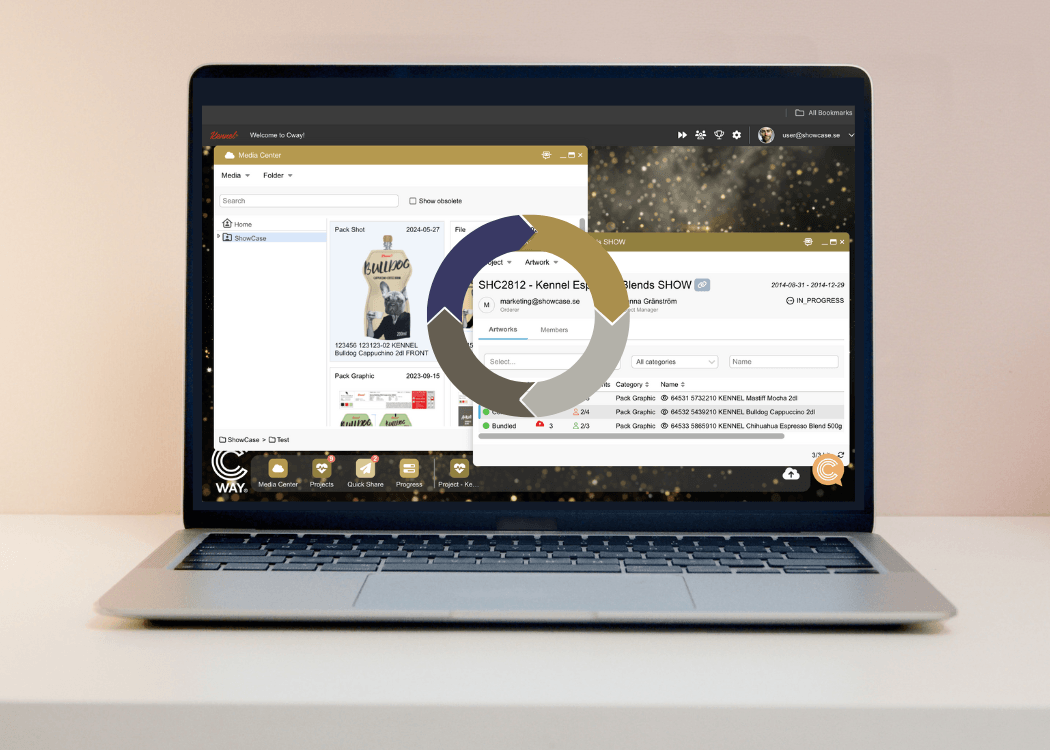
At Cway, we believe that artwork management is not a linear process but a dynamic flywheel that continuously evolves to keep pace with market...

Imagine this: your product is ready to hit the shelves, but there's a problem—the packaging graphics are wrong. Maybe the colors are off, the design...